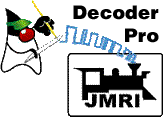The JMRI Manual
- Installing JMRI
- Getting Started
- Using DecoderPro®
- DecoderPro® Programming Modes
- The Basic Programmer
- The Comprehensive Programmer
- The Advanced Programmer
-
- Starting Advanced Programmer
- Function Labels Pane
- Roster Media
- Expanded Basic Pane
- Motor Control Pane
- Speed Control Pane
- Speed Table Pane
- Function Mapping Pane
- Lights Pane
- Consisting Pane
- Advanced Features Pane
- Analog Controls Pane
- Sound Pane
- Sound Levels Pane
- Global CV Pane
- Manufacturer-Specific Pane
- Printing the Decoder Data
- DecoderPro® Main Window
- JMRI® Operations Program
- Creating a Decoder Definition
- Error Messages
Getting Started with DecoderPro®
What DCC systems will DecoderPro work with?
DecoderPro 2.14 will work with the following DCC systems:
- Atlas
- Bachrus
- C/MRI
- CTI Electronics Acela
- CVP Products Easy DCC
- DCC Specialties
- Digitrax (Loconet)
- Digitrax PR3 interface
- RR-CirKits LocoBuffer-USB
- LocoBuffer-II (LocoBuffer)
- ESU
- Fleischmann
- Hornby
- Lenz
- Lionel TMCC
- Maple Systems
- MERG CBUS
- NCE
- Oak Tree Systems
- Open LGB
- Pro Trak Grapevine
- QSI Solutions
- PI Engineering RailDriver
- Roco
- RPS
- SPROG
- SRCP
- Uhlenbrock
- Viessmann
- Wangrow
- X10
- Zimo
- ZTC Controls
Depending on the specifics of your system and computer, some type of hardware interface
may be required.
JMRI Hardware
Support