- Installing JMRI
- Getting Started
- Using DecoderPro®
- DecoderPro® Programming Modes
- The Basic Programmer
- The Comprehensive Programmer
- The Advanced Programmer
-
- Starting Advanced Programmer
- Function Labels Pane
- Roster Media
- Expanded Basic Pane
- Motor Control Pane
- Speed Control Pane
- Speed Table Pane
- Function Mapping Pane
- Lights Pane
- Consisting Pane
- Advanced Features Pane
- Analog Controls Pane
- Sound Pane
- Sound Levels Pane
- Global CV Pane
- Manufacturer-Specific Pane
- Printing the Decoder Data
- DecoderPro® Main Window
- JMRI® Operations Program
- Creating a Decoder Definition
- Error Messages
Using JMRI® to Operate Trains
Operations Modify Locations by Car Type Window
This tool can opens from the Locations window Tool menu. Use this tool to quickly modify the type of cars your locations and tracks will service. Very useful when adding a new car type to your roster.
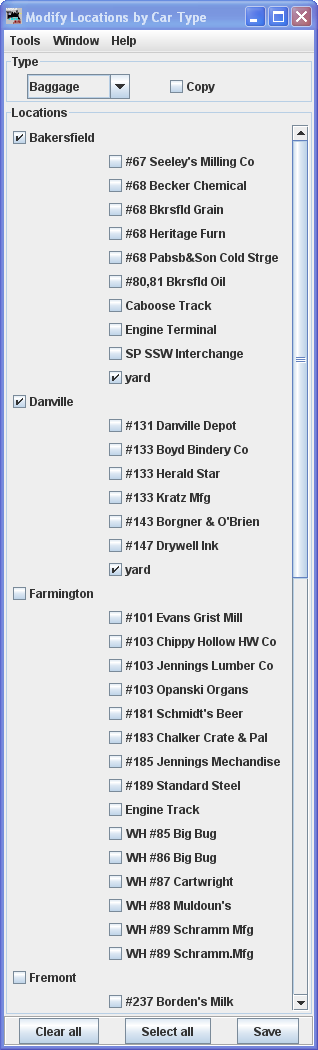
|
Menu Bar Tool
Window Help First select the car type you wish to modify from the drop-down list. When the type is selected notice that all cars of that type at the locations selected will be checked. Select or deselect the locations and tracks you want to service, and press to modify your locations and tracks. You can also Copy how an existing car is serviced by your locations and apply those rules to another car. To make a car behave like another, first select the car you would like to copy, then select the Copy , the car type will now appear to the right of the checkbox, then select the type of car you want to modify, and press to have both car types serviced by the same locations and tracks. |