- Protrak Grapevine
- Supported Hardware
- Devices, command stations, networks, and protocols:
- Anyma DMX
- Arduinos
- Atlas Commander
- Bachrus
- BiDiB
- CAN Bus Networks
- CBUS®
- C/MRI
- CTI Electronics (Acela)
- CVP EasyDCC
- Dcc4Pc
- DCC-EX EX-CommandStation
- DCC++
- DCC Specialities
- Digi XBee
- Digikeijs / YAMORC
- Digitrax
- DMX 512 (Powerline)
- ESU ECoS
- Fleischmann
- Hornby
- Insteon (Powerline)
- LCC
- Lenz
- Lionel TMCC
- LocoNet
- Maple Systems
- Märklin CS2
- MERG
- Modbus
- MQTT
- MRC
- NAC Services RPS
- NCE
- Oak Tree Systems
- OpenDCC
- OpenLCB
- Pi Engineering RailDriver
- Powerline
- Protrak Grapevine
- QSI Quantum Programmer
- Raspberry Pi
- RFID Readers
- Roco
- SPROG DCC
- SPROG DCC Generation 5
- SRCP server
- TAMS Master Control
- TracTronics SECSI
- Uhlenbrock Intellibox
- Viessmann Commander
- Wangrow System One
- WiFi Throttles
- X10 (Powerline)
- XPressNet
- Zimo MX-1
- ZTC Controls
- Applications
- By the community of JMRI.org:
- Tools
- JMRI tools for working with your layout:
- Common Tools:
- Blocks:
- Routing and Control:
- Other:
- System-specific...
- Web server tools...
- Layout Automation
- Use JMRI to automate parts of your layout and operations:
Hardware Support: Protrak Grapevine System
Supported Hardware
Modules
- Protrak Grapevine Nodes (1-127)
Limitations
- Fast Clocks are not yet supported. If you have one and want to test it with JMRI, let us know.
Connecting
Settings
To configure the connection:
- Open the JMRI "Preferences" under the "Edit" menu
- On the Connections tab, select "Protrak" as the System Manufacturer
- As the System Connection select either
- Grapevine (ProTrak) Layout Bus
- Grapevine Simulator
- Click "Save" & restart
Before you can access a Grapevine Node in JMRI, you have to define it to the program. You can do this either from the Preferences window (under Edit in the main menu, click "Configure Nodes") or using the Configure Nodes tool in the Grapevine menu.
Grapevine Systems Names start with a system letter of "G", optionally followed by an
integer to form a unique System Prefix. After the prefix, there's a type letter, then a node number and a pin
number.
Naming and input/output connectors are described on a separate
page. 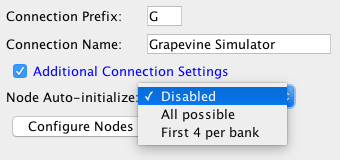
If desired, check "Additional Conection Settings" and select an option for "Auto-initialize" to have Simulator generate automatic replies from node inputs/outputs:
- Disabled
- All possible
- First 4 per bank
JMRI Grapevine Tools
The Grapevine menu gives access to:
- Communications Monitor
- Send Command
- The Node Table tool to check whether your Grapevine is working and configure the connected Nodes.
- The Configure Nodes tool.
Documentation
Third Party info
- More information on the Grapevine hardware can be found on the ProTrak website, including the
- Protrak Manual
- The Older Protrak Site
- The Protrak Forum