Configure Grapevine Nodes
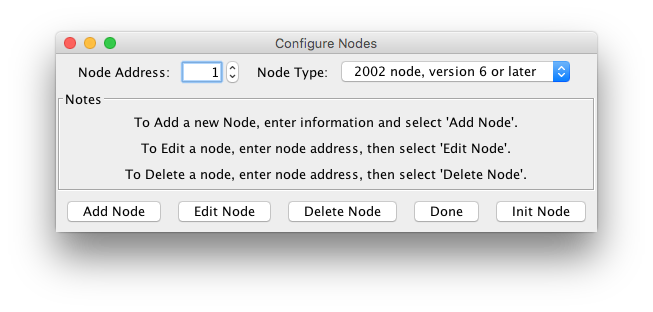
Grapevine nodes need to be configured before input works. Select the "Configure Node" tool either from the JMRI Preference Connection pane or the Grapevinemenu.
The node software comes in three separate varieties:
- 2002 node, version 6 or later
- Generally considered the best
- 2002 node, pre version 6
- If you have one of these, you should probably update the software in it
- 2000 (original) node
- Although JMRI has code to support these, it has not been extensively tested. If you encounter problems, please let us now so we improve the support for these cards.
Although currently there are no additional properties, we expect to eventually add more information here as we learn about the capabilities of Grapevine nodes.
Back to the Grapevine Hardware Help page.
Thanks and congratulations to all who contributed! Contact us via the JMRI users Groups.io group.
Copyright © 1997 - 2024 JMRI Community. JMRI®, DecoderPro®, PanelPro™, DispatcherPro™, OperationsPro™, SignalPro™, SoundPro™, LccPro™, TrainPro™, Logix™, LogixNG™ and associated logos are our trademarks. Additional information on copyright, trademarks and licenses is linked here.
View the