Using JMRI® to Operate Trains
OperationsPro: Edit Locomotive
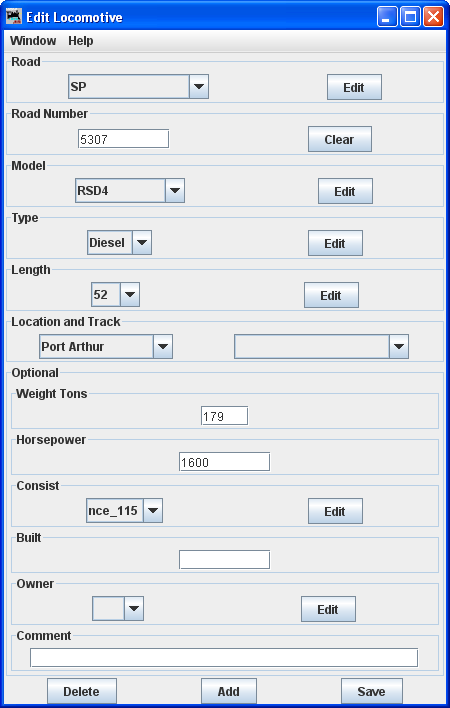
|
I now edit the Road to for Union Pacific with the Edit button. Road Number was imported correctly. Model was imported correctly. Edit button Type was not in Roster so set to . Edit button Length was set to default so edit to which is the correct length of body not including couplers. Edit button Location and Track Location is not imported from the Roster, So I located the Locomotive at and set on . Horsepower was not imported, so set to as this model was basically two 2500 HP units on a single frame. Optional Consist not set. Edit button Built not entered. Owner is not imported, so selected . No Comment for this Locomotive Now to store your changes by pressing and add the edits to any edited menu item. updates your Operations Locomotive Roster. |
Take a look at the OperationsPro Locomotives Roster. Note the highlighted entry which we just edited.
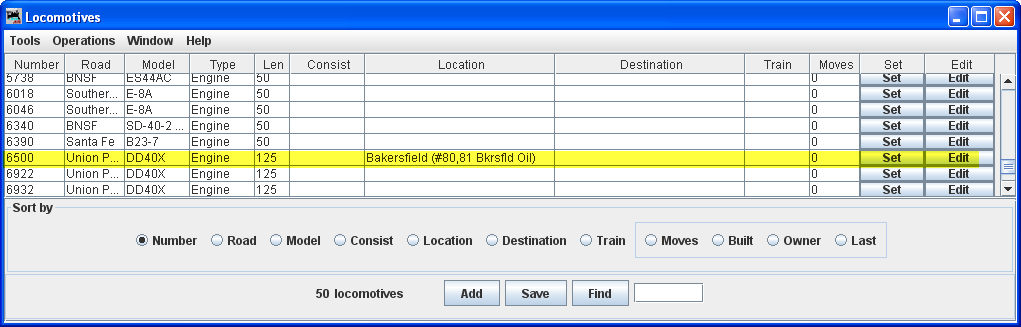
Continue until all editing is completed. Save and exit the Edit Locomotive window.