Using JMRI® to Operate Trains
OperationsPro: Locations window
The (Tools >) Operations > Locations menu opens the Locations window as shown. Locations are places on your railroad that Trains visit to pickup or drop off Cars and Engines. Locations can be cities, towns, or just places where trains need to work cars.
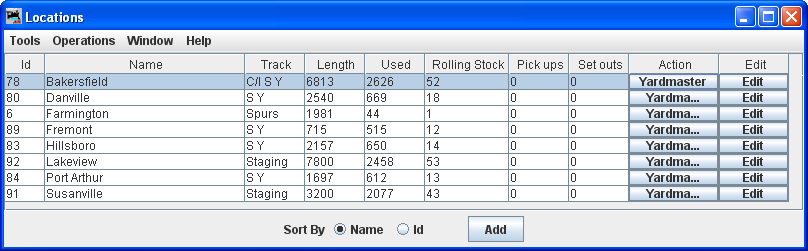
- Title Bar: Window title Locations.
- MenuBar: Windows menus
- Locations List
- Bottom of Window:
At the bottom of the window you may select the sort order of the Locations in the list.
Sort by Name Id Sets the sort order for the locations
Press to add a new Location.