- Installing JMRI®
- Getting Started
- Using DecoderPro3®
- DecoderPro3® Programming Modes
- The Basic Programmer
- The Comprehensive Programmer
- Function Labels and Roster Media
- DecoderPro3® Main Window
- Error Messages
DecoderPro3® Main Menu Bar
JMRI® Throttle Window - Frame Properties
Frame Properties
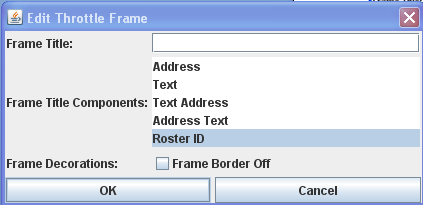
Frame Title:Type the title of your choice for the Throttle frame. This is referred to below as”text”.
Frame Title Components: Select the text component desired. There are two components which can be in the title bar of the throttle “Text” and “Address” The selections allow either or both to be in the title (in the order they appear in the selection), or one can opt for the description in the locomotive Roster Entry
Address --Automatically display the address of whatever locomotive is selected. (default)
Text -- Display the text that you enter in the field as the title at the top of this window
Text Address -- Display the text you entered, followed by the selected address
Address Text -- Display the selected address, followed by the text you entered
Roster ID -- Display the selected roster ID
(Note that if you enter text, it will not be visible unless one of the middle three modes is selected)
Frame Decorations:
This will remove the individual control bars for the separate panes of the throttle. This is advised for Windows users, as clicking the minimize buttons causes the restore button to be lost behind the rest of the panels. Recovery entails using the view menus to remove and then restore the panel in question.
adds the edits
aborts the operation