DecoderPro3® Manual
- Installing JMRI
- Getting Started
- Using DecoderPro3®
- DecoderPro® Programming Modes
- The Basic Programmer
- The Comprehensive Programmer
- Advanced Features
- DecoderPro3® Main Window
- Error Messages
DecoderPro® Main Window
Main Window Overview
When you start Decoder Pro3, the DecoderPro window is displayed. All of the JMRI functions can be accessed via the menu bar on the DecoderPro3® windowis.
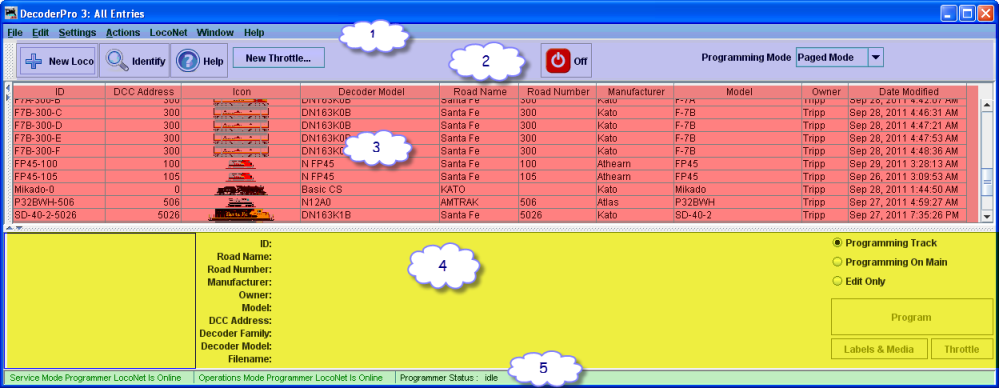
-
Menu Bar
-
Tool Bar
-
Roster Table
-
Decoder Information Area
-
Status bar
Displays message, so that you can determine the state of DecoderPro3 during operation.