- Installing JMRI
- Getting Started
- Using DecoderPro3®
- DecoderPro® Programming Modes
- The Basic Programmer
- The Comprehensive Programmer
- Advanced Features
- DecoderPro3® Main Window
- Error Messages
DecoderPro3® Main Window
Menu Bar - Speedometer Panel
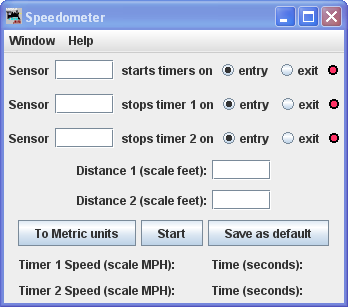
Three sensors are installed on your layout, sensor 1 and 2 for slow speeds, and sensor 1 and 3 used for higher speeds. The time to travel between the sensors is used with the distance to calculate the speed in English or Metric units
Enter the sensor number for each of the sensors in the Sensor text box. You can set to start or stop on the entry or exit of the block.
Enter the Distance 1 (scale feet): in text box, which is the distance between sensor 1 and 2.
Enter the Distance 2 (scale feet): in text box, which is the distance between sensor 1 and 3.
The Start button starts the speedometer. To metric units button converts output to metric values.
The Save as default -- saves the speedometer data to a file for retrieval.
The Timer 1 and 2 Speed(scale MPH): and Time (seconds) is displayed.