Using JMRI® to Operate Trains
Edit Train
The Edit Train window is opened from the Trains Window using Edit button for any train in the list.
Menu bar
Tools
 |
Train Build Options -- |
Manifest Options -- |
|
Copy Train -- |
|
| Scripts-- Opens the Scripts window allow scripts to be added to the build | |
Show Car Types
Serviced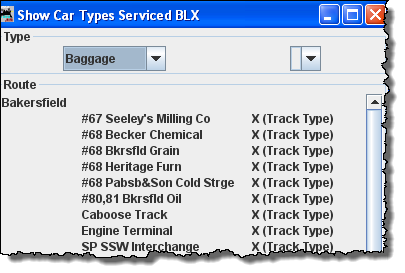 |
|
Print  |
|
Preview |
|
| Print Manifest | |
| Preview Manifest | |
| Print
Build Report Preview Build Report |
|
Press to save your train. The program will create a file (OperationsTrainRoster.xml) in your JMRI directory in a folder called "operations". A backup file with the last settings for all of your trains is also created each time the is pressed.
Note that the edited train is now shown in theTrains window.

