Power Control
The On and Off buttons in this window do the same thing the Power On/Off buttons may do on your hand held throttle. They turn the track voltage On and Off.
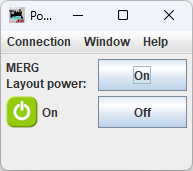
If there are multiple hardware types, the connection can be chosen via the dropdown menu, and the connection name is displayed in the control.
The initial power status of some system types may be unknown.
Where the DCC system supports a concept of an "Idle" state for DCC track power, and JMRI has been updated to support that feature, the pane will include an "Idle" button. Exactly what the "Idle" state means is DCC system-dependent.
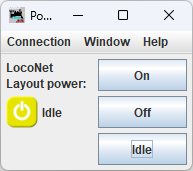
The Power Control can be opened from the JMRI Tools Menu.
Some systems can report how much layout power is being used, see the Voltage / Current Meter.
Thanks and congratulations to all who contributed! Contact us via the JMRI users Groups.io group.
Copyright © 1997 - 2024 JMRI Community. JMRI®, DecoderPro®, PanelPro™, DispatcherPro™, OperationsPro™, SignalPro™, SoundPro™, LccPro™, TrainPro™, Logix™, LogixNG™ and associated logos are our trademarks. Additional information on copyright, trademarks and licenses is linked here.
View the