The JMRI Manual
- Installing JMRI
- Getting Started
- Using DecoderPro®
- DecoderPro® Programming Modes
- The Basic Programmer
- The Comprehensive Programmer
- The Advanced Programmer
-
- Starting Advanced Programmer
- Function Labels Pane
- Roster Media
- Expanded Basic Pane
- Motor Control Pane
- Speed Control Pane
- Speed Table Pane
- Function Mapping Pane
- Lights Pane
- Consisting Pane
- Advanced Features Pane
- Analog Controls Pane
- Sound Pane
- Sound Levels Pane
- Global CV Pane
- Manufacturer-Specific Pane
- Printing the Decoder Data
- DecoderPro® Main Window
- JMRI® Operations Program
- Creating a Decoder Definition
- Error Messages
DecoderPro® Main Window
Wangrow Menu
Command Monitor
Opens the Communications Monitor Window and automatically displays the information that is being sent and received on the communications link between your computer and your DCC system.
Send Command
Opens the NCE Command Generator, Whose binary commands are designed to work in a computer friendly mode.
Command format (cmd number) (data) (data) ...
Commands range from 0x80 to 0xBF
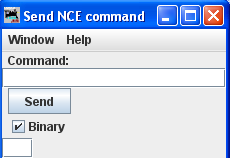
|
Command:— type the command in the text box. Send button —sends the command to the DCC command station in the proper format. B inary check box is checked for binary commands Text box at bottom of dialog can be used to override the number of bytes sent. |