DecoderPro3® Manual
- Installing JMRI®
- Getting Started
- Using DecoderPro3®
- DecoderPro3® Programming Modes
- The Basic Programmer
- The Comprehensive Programmer
- Function Labels and Roster Media
- DecoderPro3® Main Window
- Error Messages
DecoderPro3® Main Window
The Roster Table
The Roster Table in the main body of DecoderPro3® displays all of the locomotives in your roster or selected roster groups.
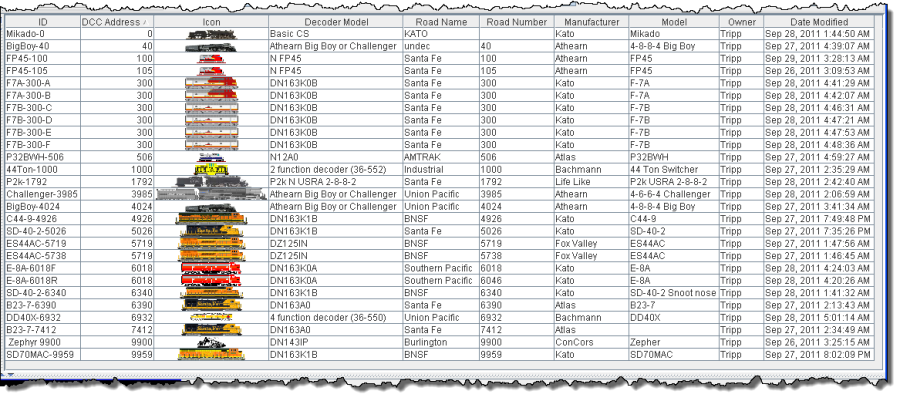
This table may be sorted by any column by clicking on the colum header. This table presently is sorted by DCC address. If you want to edit a roster entry, then highlight the loco and select the task to perform, either from the menu or the decoder information area buttons.