- Setup JMRI
- Getting Started
- Using DecoderPro
- DecoderPro® Programming Modes
- The Basic Programmer
- The Comprehensive Programmer
Advanced Programmer
Roster Entry
From the main DecoderPro window, select whether you want Service or Operations Mode programming. For this demonstration we have chosen Service Mode (programming track) Programmer. When the Service Mode Programmer starts the Setup window opens. This section will only cover new items that are enabled by the Advanced Programmer, refer to Comprehensive Programmer for all other tabs.
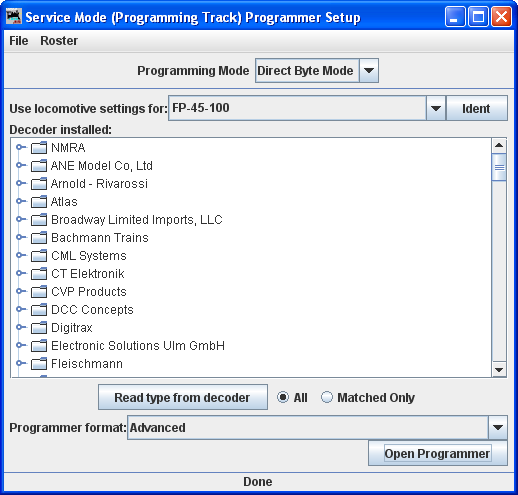
In the Programmer format drop-down box at the bottom of the window select the Advanced programmer. If you wish for the Advanced programmer to be your default for all future DecoderPro sessions you may set this up by editing your Preferences in the main DecoderPro window.
Next, Select the decoder you wish to program, if you have not already done so. This is done just as you would in the Comprehensive programmer.
Now click on the Open Programmer button to get to the Advanced Programmer Screen.
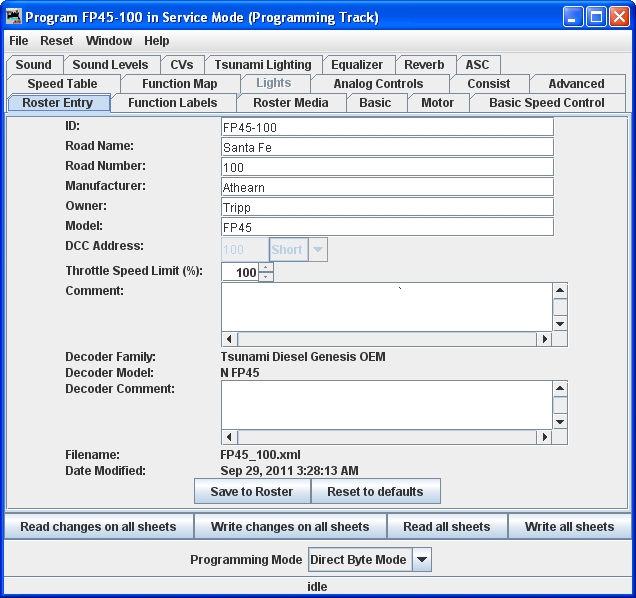
Note the Advanced Programmer has two new TABS, Function Labels and Roster Media, all other TABS are the same as those available (depending upon decoder) in Comprehensive programmer.